Cubic Bézier curves
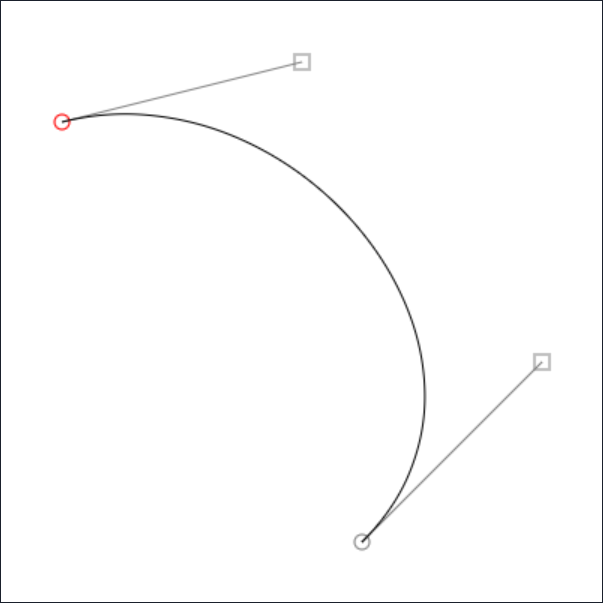
B(t ) = (1 - t )3BP0,P1,P2(t )+t BP1,P2,P3(t ) , 0 ≤ t ≤ 1
Got that? Yeah, me neither. (If you do, then kudos - but I haven't dealt with Maths like this since graduating from university in 2000).
The basic idea behind a cubic Bézier curve is that you have a start and end point, and then you have two control points (or anchors). With these four points you can define a curve.
Both SVG and the Canvas API have functions to handle the maths for you, so all you have to know is where you want the four points to be. But how do you know where the points should be for the curve you want?
If you want to know more about Bézier curves, there's Wikipedia or this in-depth primer.